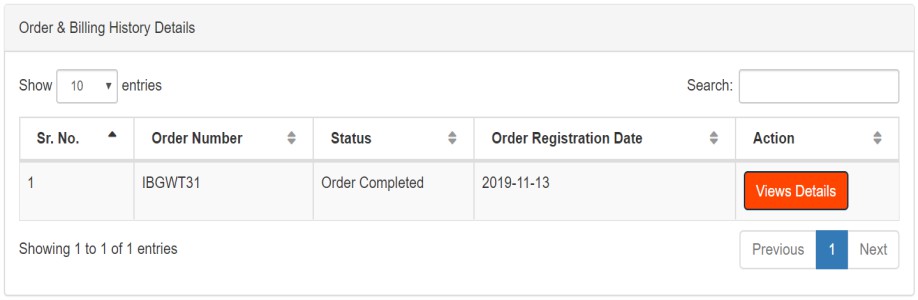1. Click on "Buy Website" button.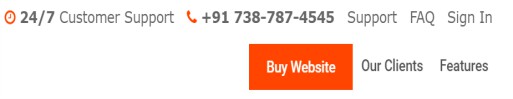
2. Select website category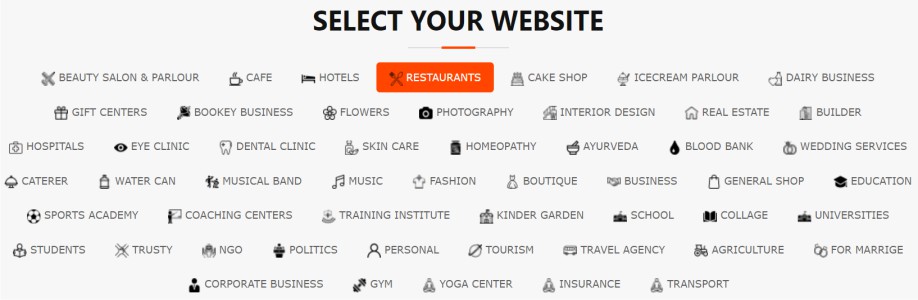
3. Click View Demo or Buy Now 
4. Enter three website name suggestions & check availability 
5. Check price & click on "Next, choose your plan" button 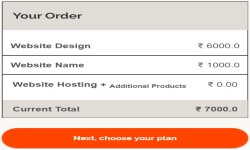
6. Check services, features, price & Click on "Place Order" button 
7. Create account, check price & click on "Confirm Order" button
If you already have a account than click "Sign In"
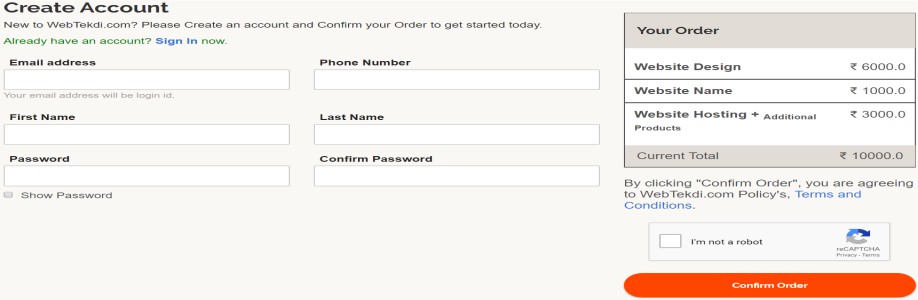
8. Check OTP and click on "Conform OTP and Submit"
Check OTP on given mobile number

9. Click on "Payment Pending"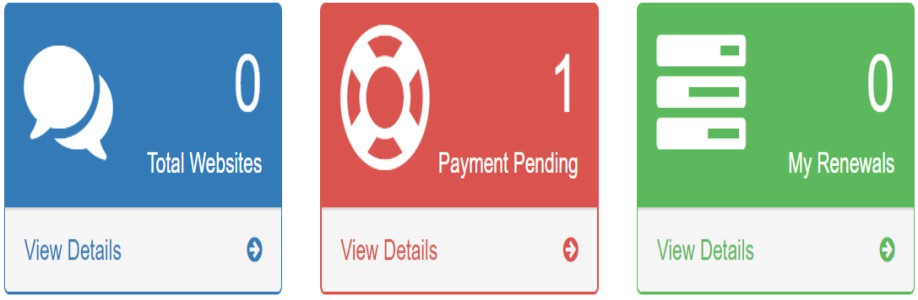
10. Click on "Click Here >> Payment" button to pay for order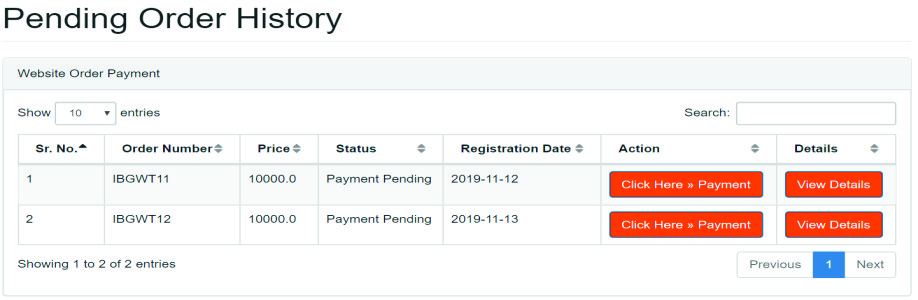
11. Enter details & click on "Next" button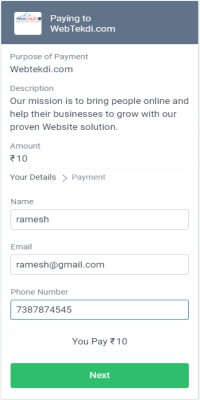
12. Check your payment method and proceed further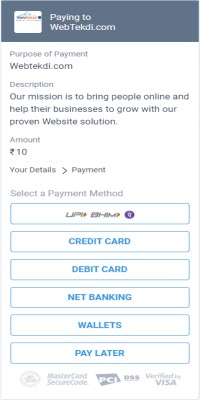
1. How to check order & billing history ?
Go to webtekdi.com>>Sign In to Control Panel>>Click on Check Orders & Billing History button>>View Details